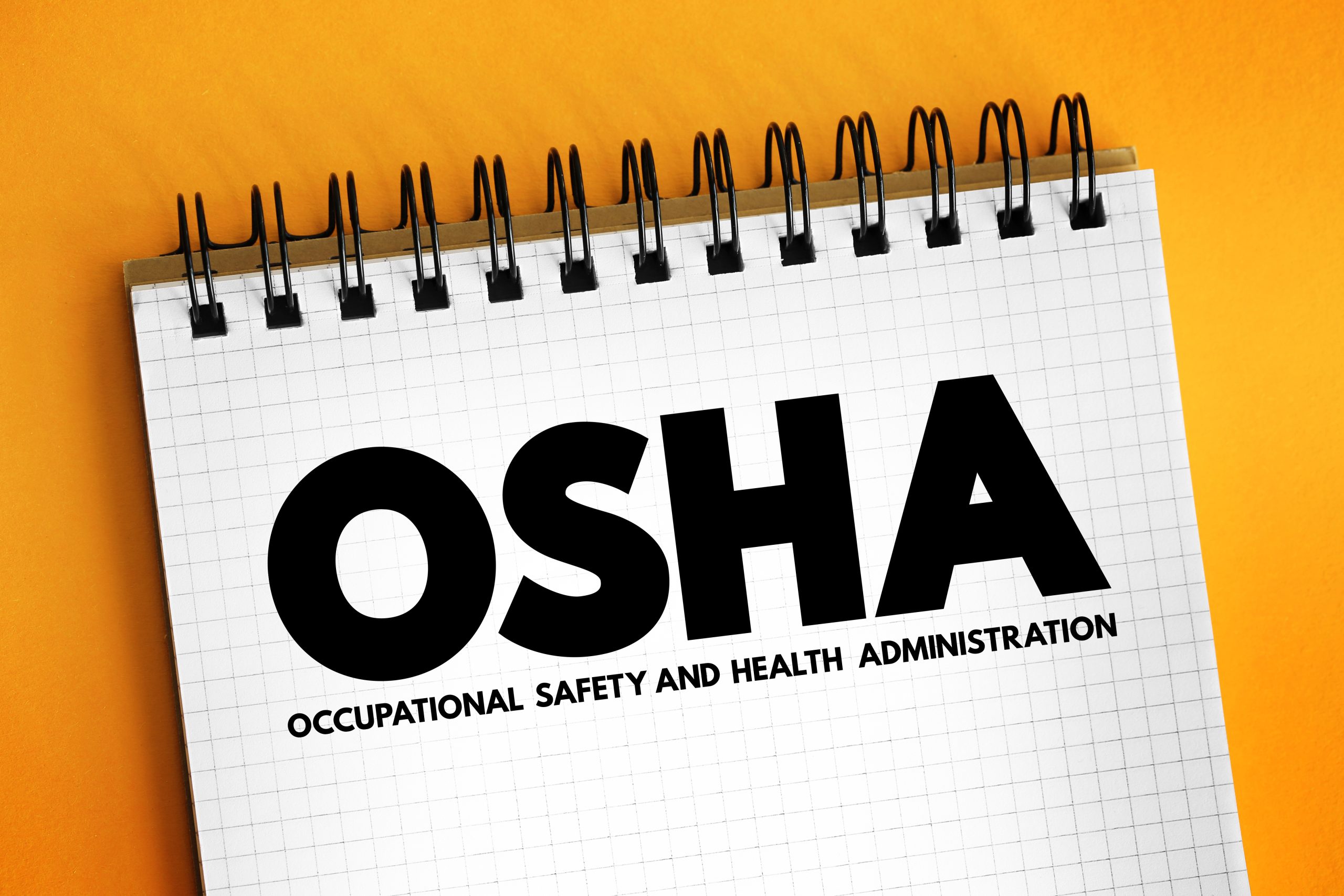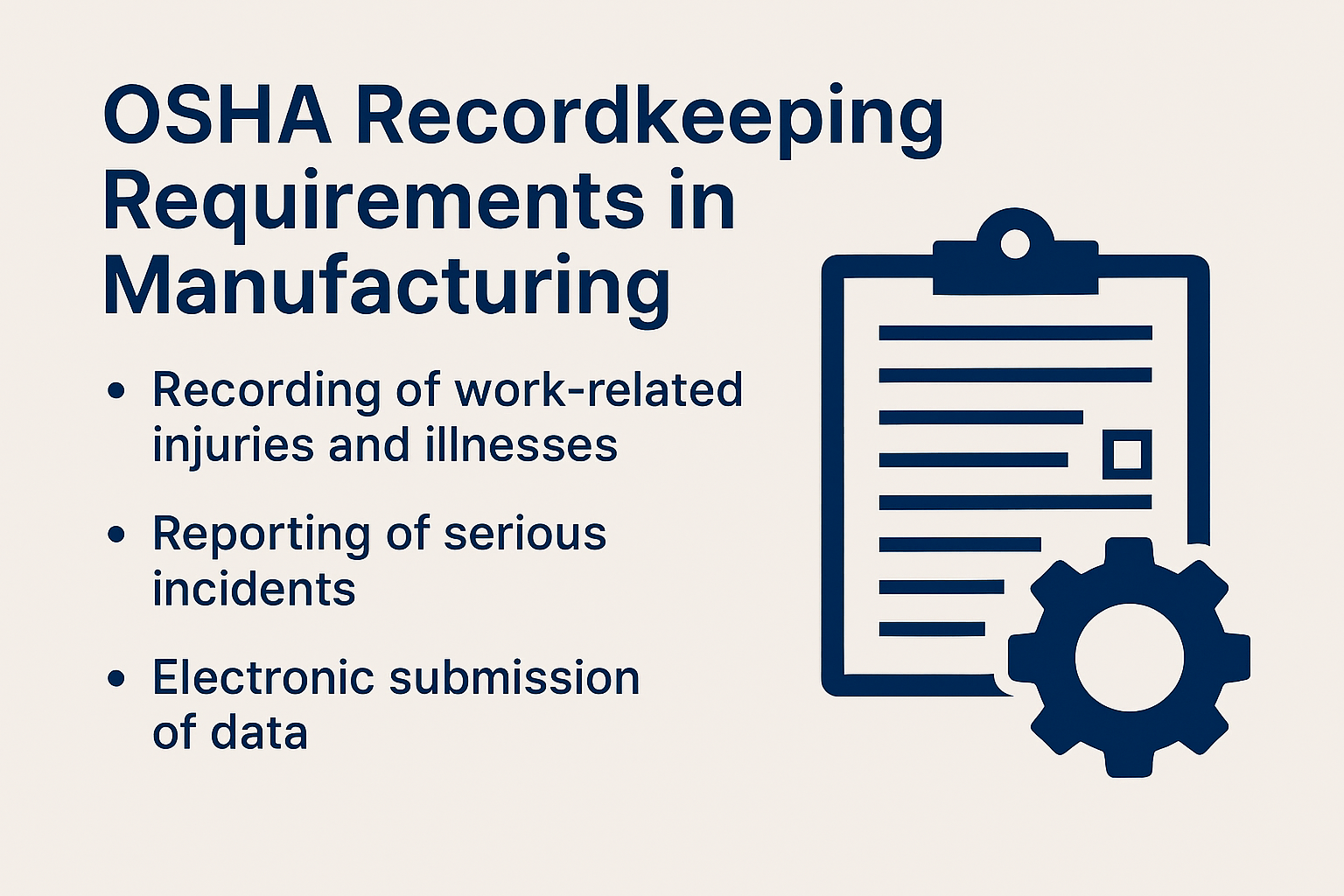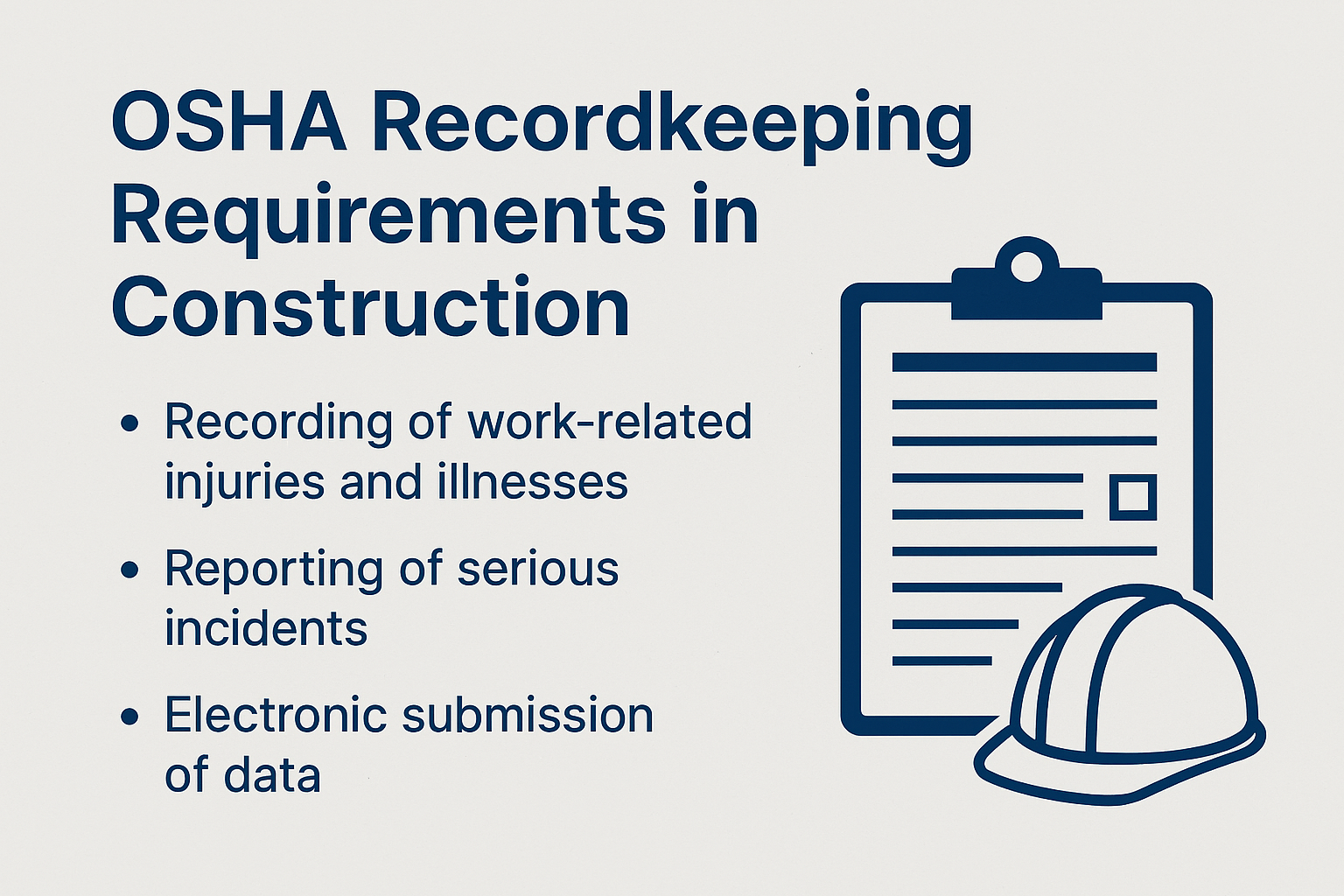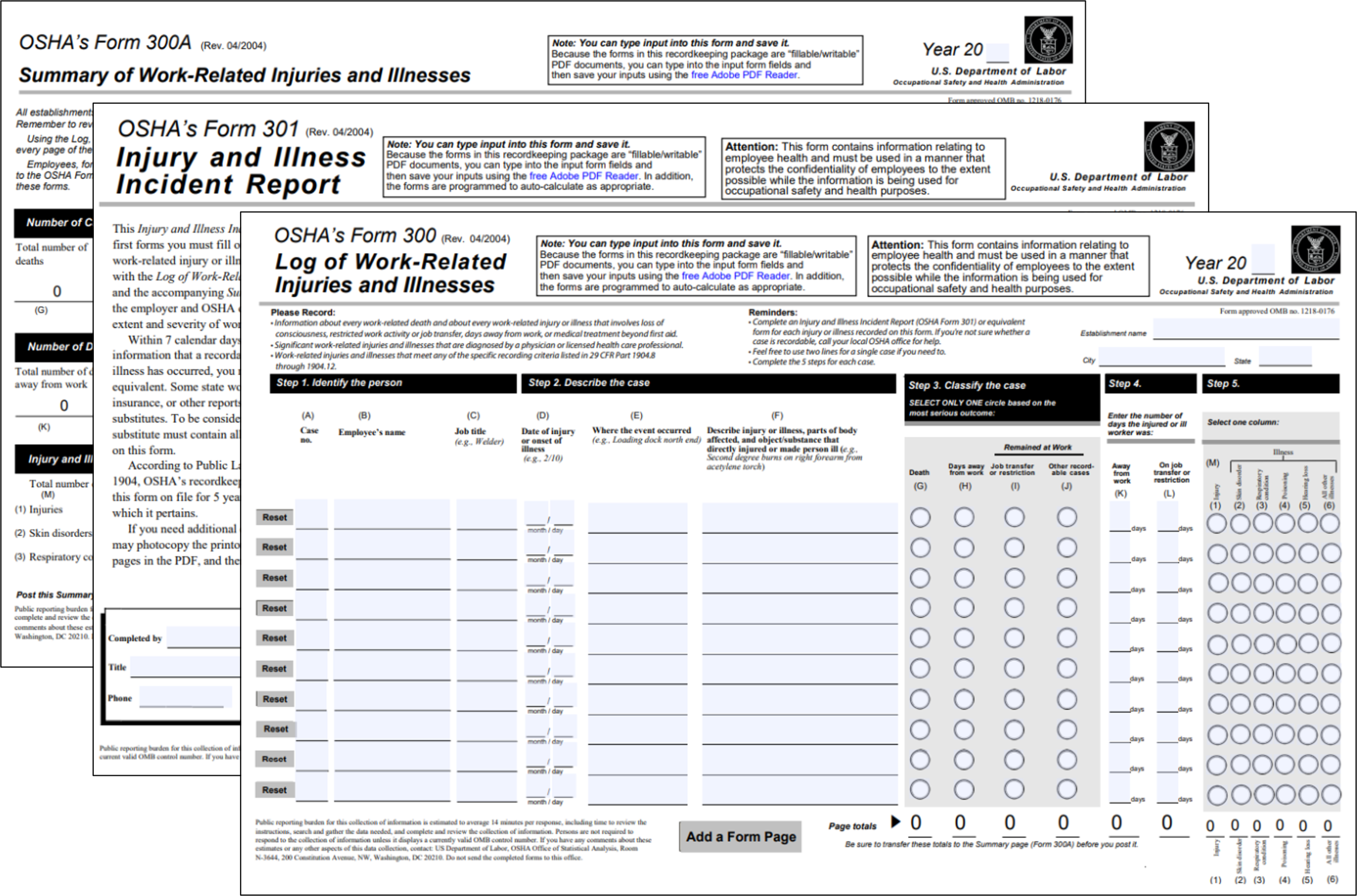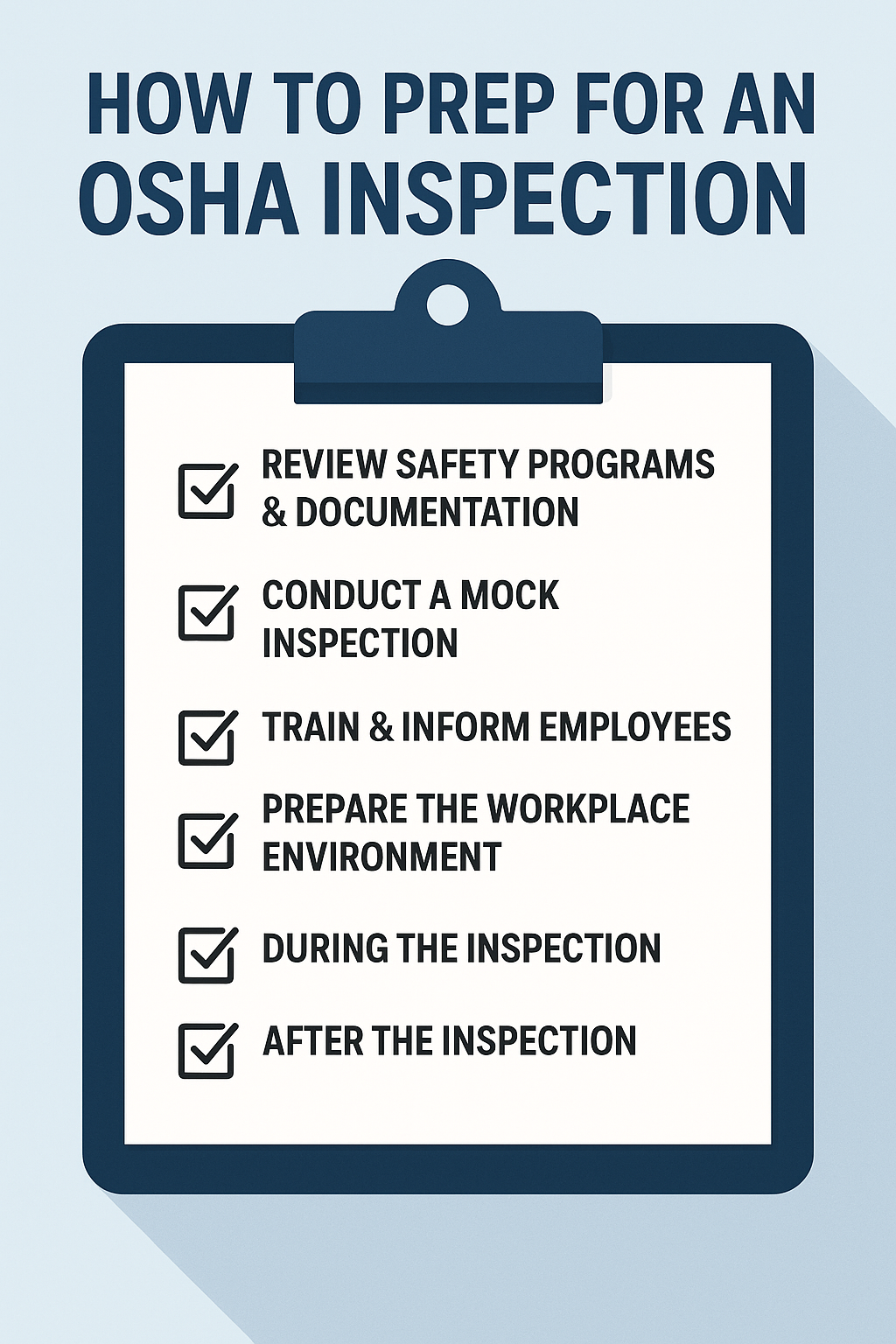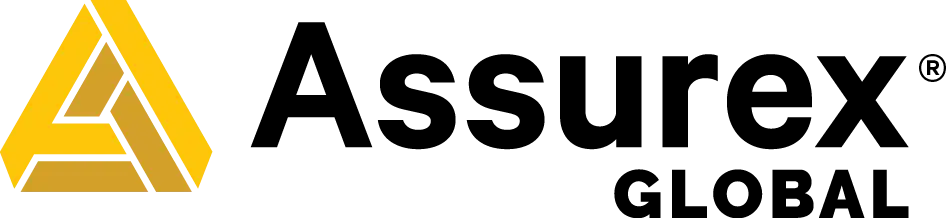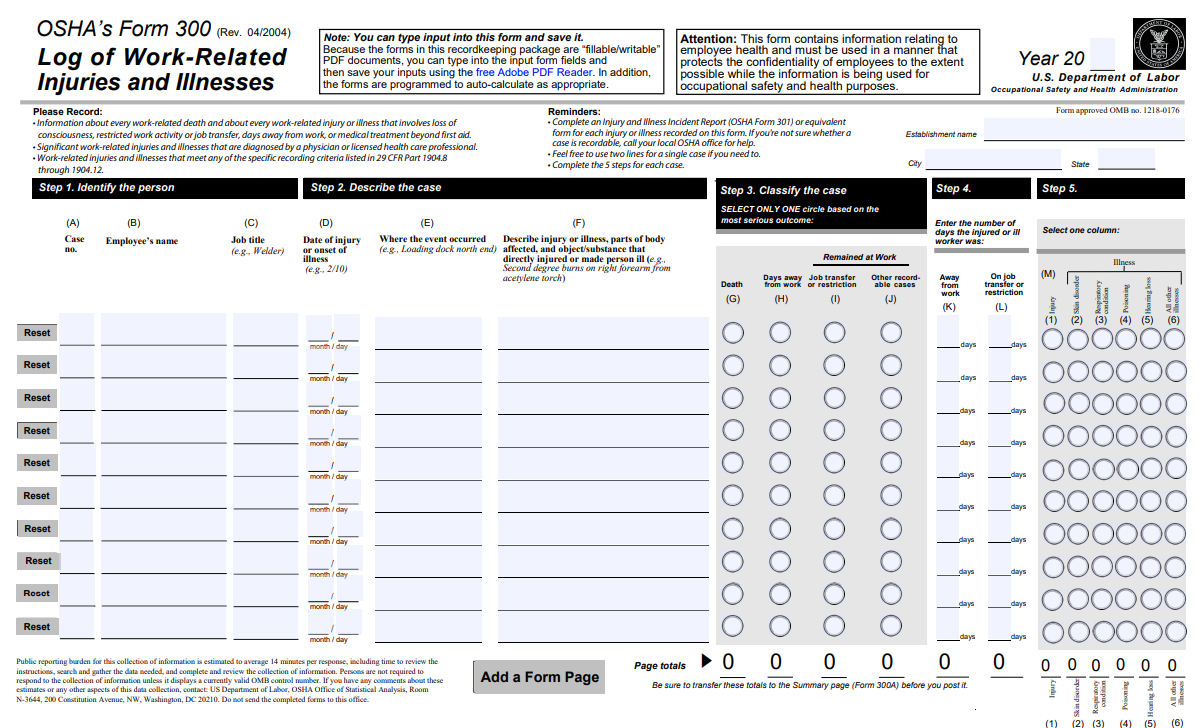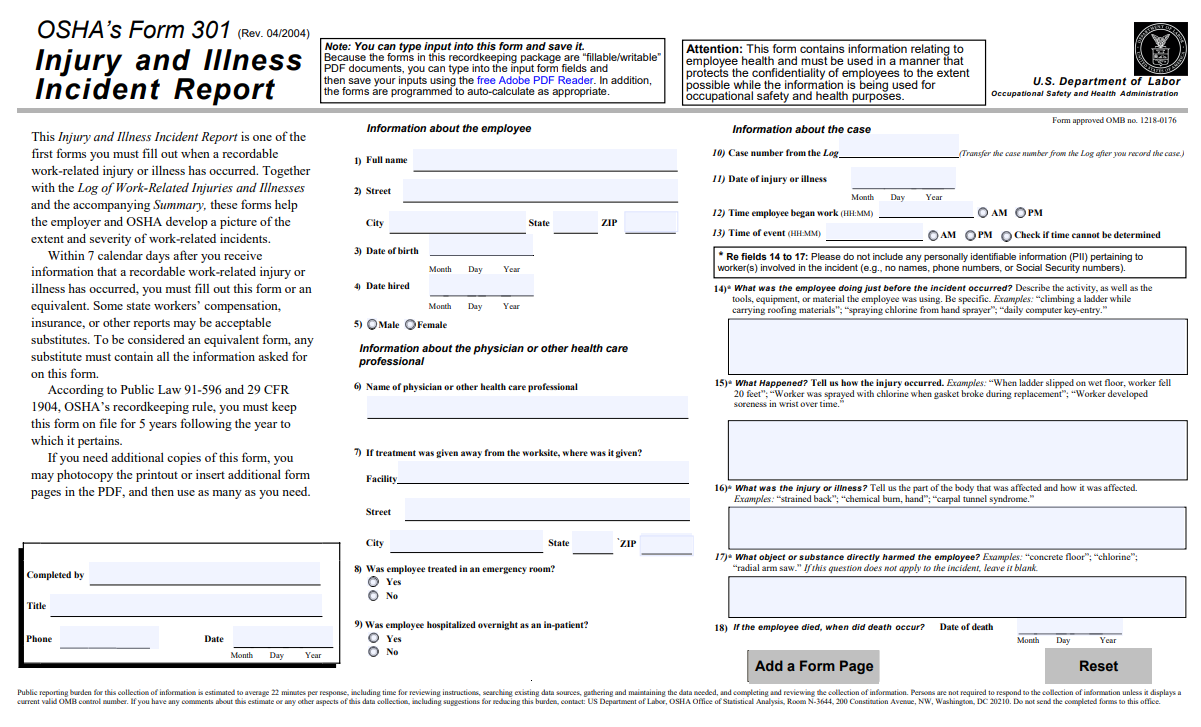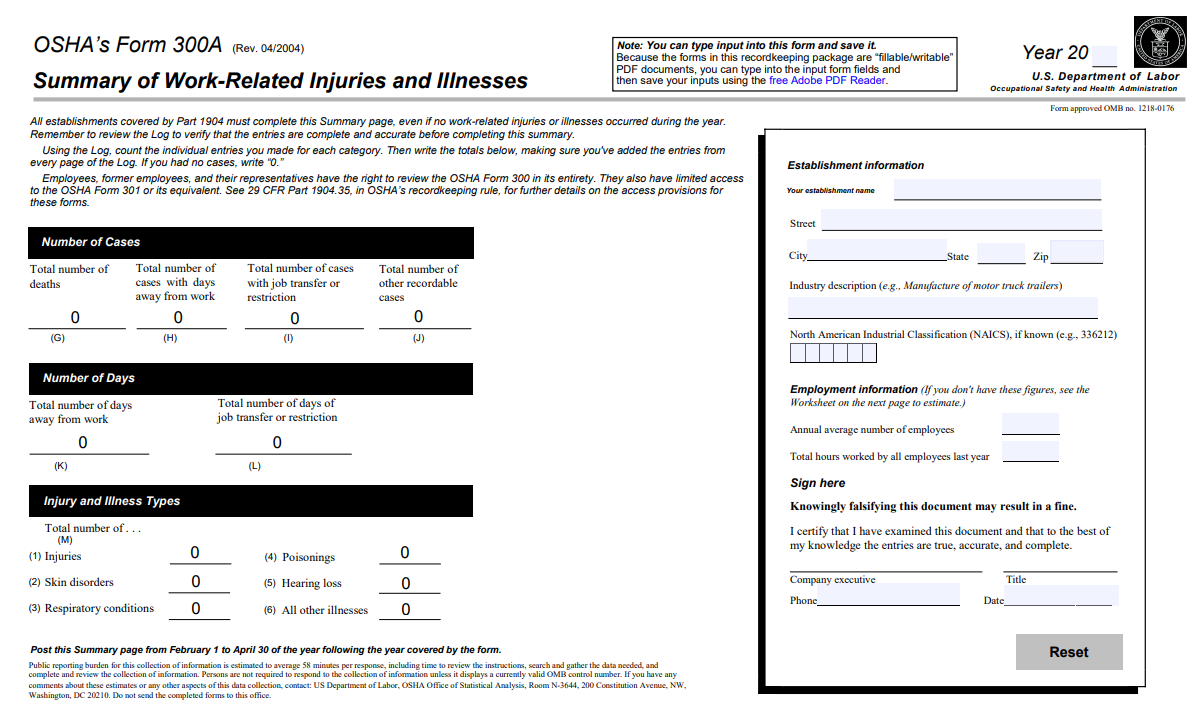OSHA Recordkeeping
Requirements
Running a business means juggling a lot — and keeping up with OSHA recordkeeping doesn’t have to be one more headache. OSHA’s recordkeeping rules are designed to help you spot risks, protect your team, and avoid costly fines. We make it easier to stay on top of the process, so you can focus on what you do best.

Meet the OSHA Forms That Make it Official
Who Needs to Keep OSHA Records?
If you have more than 10 employees, chances are you’re required to track workplace injuries and illnesses. Even in low-risk industries, good recordkeeping protects your business and your team. Keep in mind: federal and state OSHA requirements may differ.
What Exactly Should You
Record?
Not every scrape or bruise makes the cut. OSHA wants you to log serious incidents—think injuries that cause time off work, restricted duties, or medical treatment beyond first aid. The goal? To highlight patterns and prevent future accidents.
How Soon Must I Fill Out an OSHA Incident Report?
You must log a recordable work-related injury or illness on OSHA Form 300 and complete Form 301 within 7 calendar days of learning about it. Severe cases must also be reported directly to OSHA within 8 or 24 hours, depending on the incident.
How Long Must OSHA Records be Kept?
OSHA requires you to keep these records for 5 years after the calendar year they were created. This helps you track long-term safety trends and provides proof if OSHA requests them.
But it doesn't have to be.
Enter Data Quickly
- Complete one quick online form when an injury occurs
- Eliminate manual, dual entry between OSHA forms
- Ensure compliance with guided data entry
Automatically Generate Logs
- Instantly generate OSHA forms 300, 300A and 301
- Plus generate any state's work comp first report of injury form
- Ensure accuracy and consistency among all forms
Quickly Submit to OSHA
- Easily comply with OSHA electronic submission rules
- Eliminate errors with on-screen guidance & data review
- Upload directly to the government (as required) in a few clicks
Create Better Outcomes
- Identify trends with powerful injury and illness statistics
- Instantly notify insurance agent of an injury to expedite claims
- Improve safety, reduce injuries, and reduce work comp premiums
Keep Calm and Log On
OSHA rules don't have to be confusing. Reach out and let’s make sense of the chaos together.
We promise we’re way friendlier than a compliance officer.
OSHA Blog
Winona Office
174 Center St.
Winona, MN 55987
(507) 452-3366
Woodbury Office
7616 Currell Blvd., Suite 290
Woodbury, MN 55125
(507) 452-3366
La Crescent Office
205 N. Chestnut St., Suite 101
La Crescent, MN 55974
(507) 452-3366